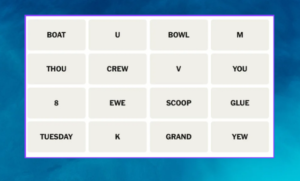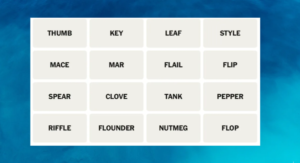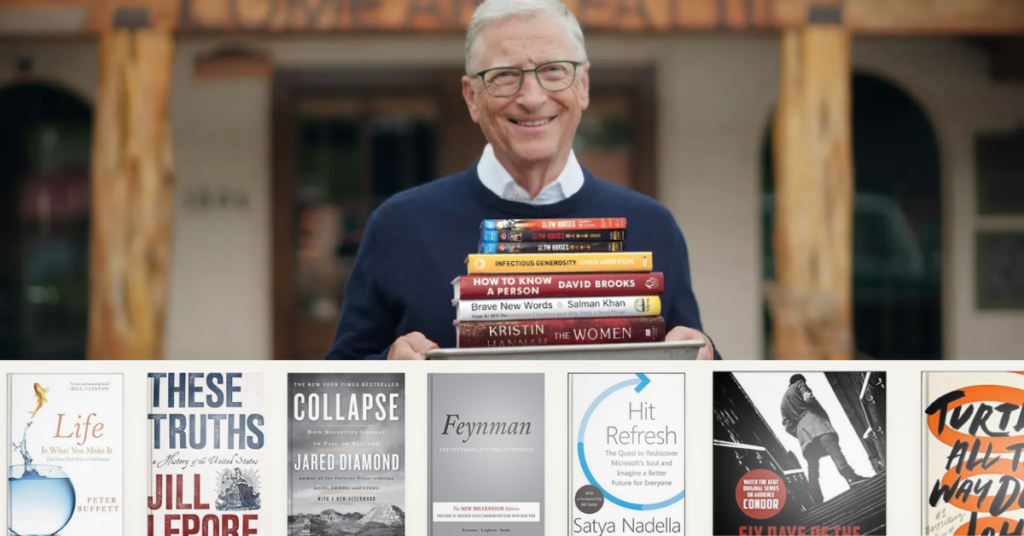In the digital age, taking screenshots has become an essential part of our daily routine, whether it’s for documentation, communication, or design purposes. Google Chrome, being the most popular browser, offers a vast array of extensions to make screenshotting a breeze. However, with so many options available, choosing the right one can be overwhelming. In this blog post, we will explore the top 5 Best Screenshot Chrome extensions for screenshots, handpicked based on their features, user ratings, versatility, popularity, and cost. These extensions are not only easy to use but also packed with powerful tools to capture, edit, annotate, and share screenshots of web pages and web apps, making them indispensable for developers, designers, educators, and content creators alike.
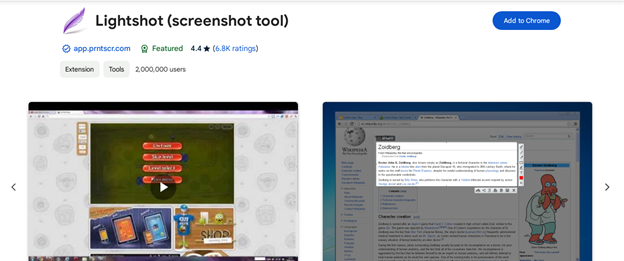
Lightshot is a versatile and user-friendly screenshot tool that can be used across webpages, with options for selection or full-screen capture. It is available for both Windows and Mac OS, and has received a high rating of 4.4 stars from over 6.8K reviews.
Here are the top features of Lightshot:
- Effortlessly capture screenshots and share them with just a few clicks
- Select and capture any specific part of a webpage
- Edit screenshots in place, with various editing tools at your disposal
- Save the screenshot to your disk or upload it to the cloud for easy access
- Utilize the search feature to find similar screenshots
- Quickly copy the screenshot to your clipboard for further use
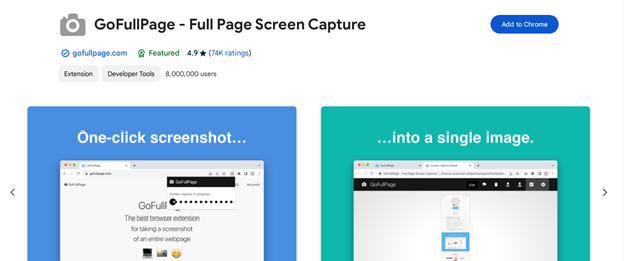
GoFullPage extension that allows you to capture a screenshot of an entire webpage, including what’s below the fold. It is a simple and reliable tool that requires no extra permissions and has received a high rating of 4.9 stars from over 74K reviews.
Here are the top features of GoFullPage:
- One-click full page screen capture
- Captures all content on the page, including scrolling down and right (if necessary)
- Pauses to prevent the scrollbar from appearing in the screenshot on Mac OSX
- Handles most sticky headers that always appear at the top of the page when you scroll (e.g., twitter.com)
- Opens a new tab with your screen capture, which is given a named based on your current URL—right click on the file and hit “save as” or just drag it to your desktop
- GoFullPage is open source and malware free.
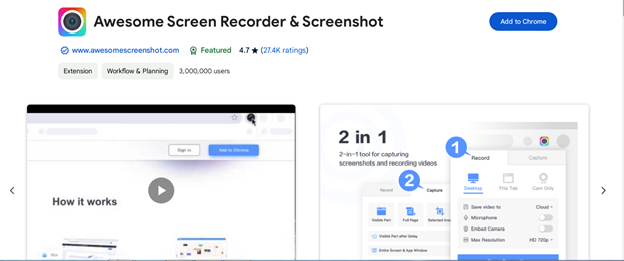
The Awesome Screen Recorder & Screenshot tool, which allows for capturing snapshots of the entire screen, after a countdown, from a specific area, or from a particular window, has received a stellar rating of 4.9 out of 5 stars from more than 74K Ratings.
Here are the top features of Awesome Screenshot:
- Capture a screenshot of the page you visit, full-page, selected area, or visible part
- Capture a screenshot of your entire screen or a specific application window
- Capture the visible part after a delay
- Capture scrolling screenshots on Safari
- Save your screenshots to your Mac with a mouse click
- Edit/Annotate your screenshots with ease
- Save your screenshot as a PNG/JPG/PDF or else print it directly
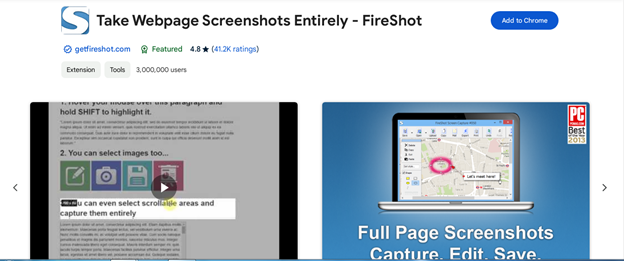
Capture the entire essence of a website with a single click using FireShot, a highly-rated Chrome extension boasting an impressive 4.5-star rating from a staggering 41.2K user reviews. This powerful tool allows you to seamlessly take full-page screenshots of websites, making it an indispensable asset for web developers, designers, and anyone looking to preserve a website’s layout and design
Here are the top features of FireShot:
- Save screenshot to disk as PDF (with links), PNG, and JPEG
- Capture entire page, visible part of the web page or just a selection
- Automatically capture all tabs to PDF or image
- Provide a list of URLs for an automatic batch capturing process
- Send screenshots to Gmail
- Copy captured images to clipboard also Print
- Developers will love this extension.
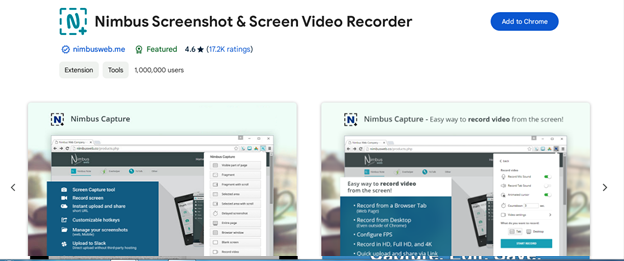
Nimbus Capture allows you to capture full-page screenshots of websites with a single click. You can also capture a selected area or just the visible part of the web page. an impressive 4.6-star rating from a staggering 17.2K user reviews.
Here are the top features of Nimbus:
- Make a full page screenshot or a specific section of the page through scrolling screenshot
- Supports scrolling when capturing from web pages.
- Capture & edit the entire browser window.
- Quickly capture & edit a section of the webpage.
- On a blank canvas, create your own simple drawing or model.