Windows has rolled out a new Insider Preview Build to the Beta Channel, featuring the new Windows 11 Hello UI update with major updates and improvements.
Windows 11's New Insider Preview: A Fresh Look with Hello UI
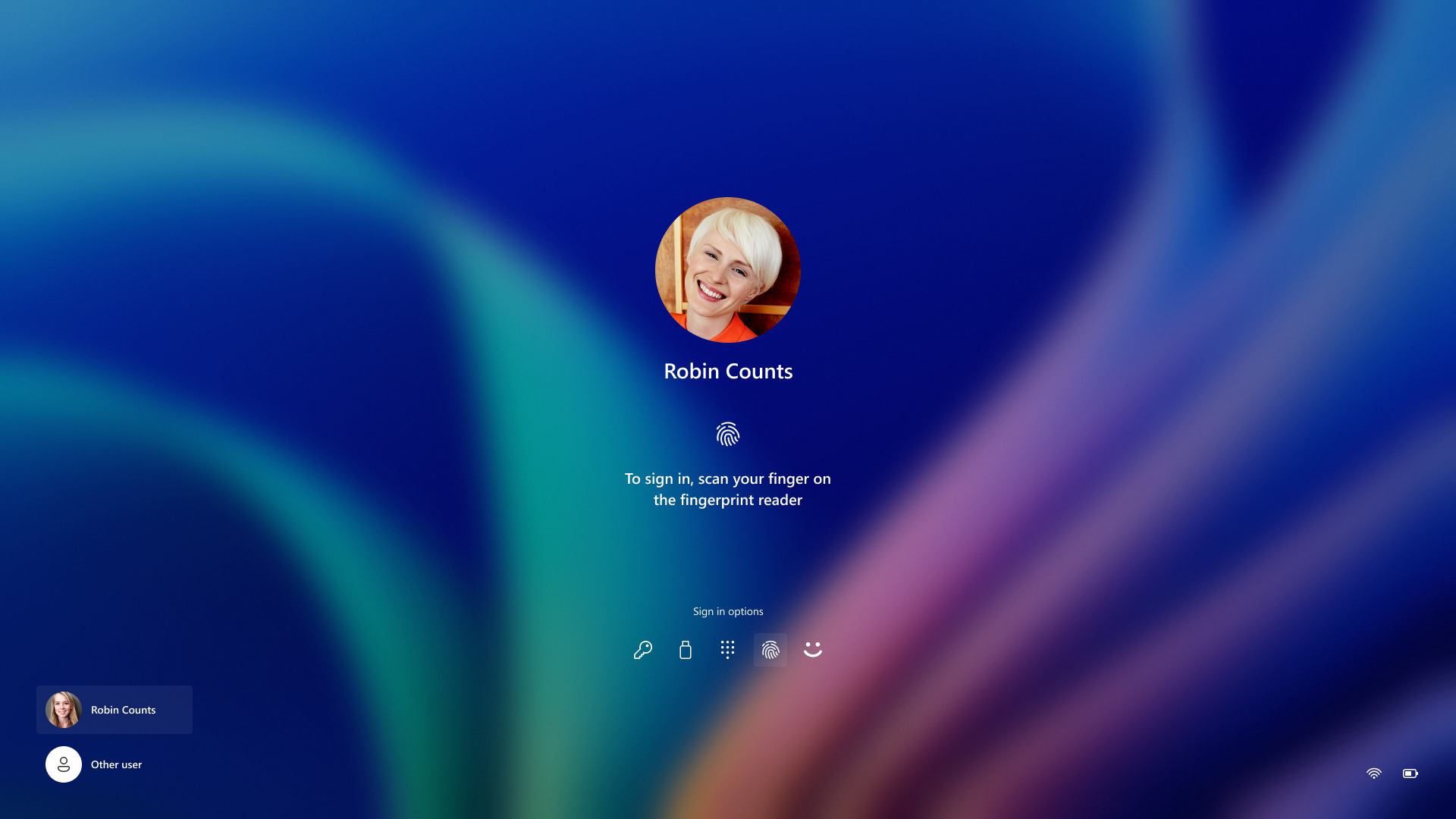
Microsoft has rolled out a new Insider Preview Build (22635.4440 – KB5045889) to the Beta Channel, introducing an updated Windows Hello interface. This refreshed visual aims to make sign-ins cleaner and more intuitive on both the main login page and other authentication screens. Users will now find it easier to switch between different authentication methods, such as passkeys and devices, improving the overall sign-in experience.
With this update, not only does the Windows 11 login screen benefit from the new Hello UI, but the changes also extend to passkey sign-ins for websites and apps. According to the Windows team, “We redesigned Windows security credential user experiences for passkeys, creating a cleaner experience that supports secured and quick authentication.” This new design allows users to seamlessly select passkeys or devices and navigate between options more naturally.
While some elements in Windows 11 still retain a Windows 10-like appearance, this UI update marks a step forward in delivering a more modern, cohesive experience for Windows users.
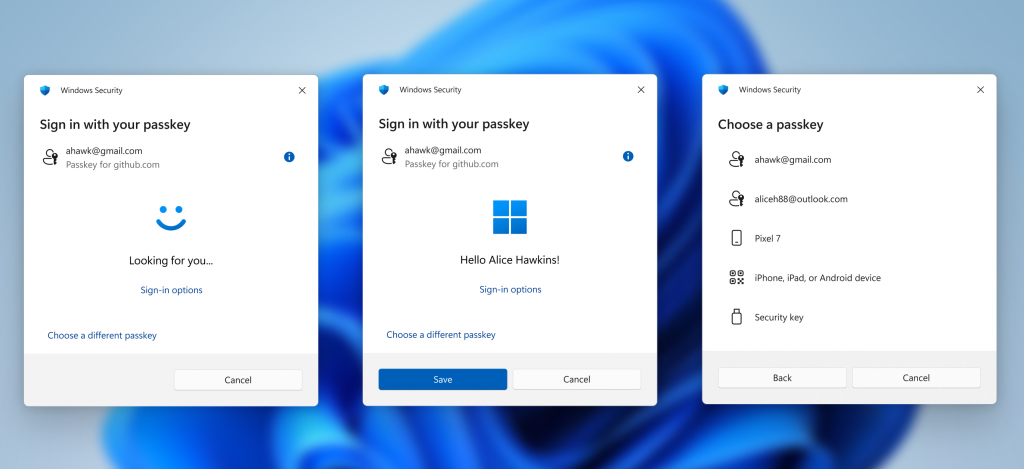
Microsoft has started testing an updated Windows Hello experience for Windows 11 Insiders in the Beta Channel (23H2). This new UI should also be available in the Dev Channel (24H2) once builds resume, and we can expect it to roll out to all Windows 11 users in the coming months.
Key Features of the New Windows Hello UI
Multiple Authentication Methods: Users can choose between facial recognition, fingerprint scanning, or a PIN for signing in, enhancing security and convenience.
Improved Passkey Management: Users can save passkeys to third-party apps or sync them with their Microsoft account, simplifying access across devices.
User -Friendly Design: The UI is designed to be more intuitive, allowing users to easily navigate and select their preferred authentication method.
Security Enhancements: The integration of passkeys and biometric authentication methods significantly reduces the reliance on traditional passwords, enhancing overall security.
Support for Multiple Accounts: The UI allows users to manage multiple accounts more effectively, making it easier to switch between different profiles or services.
The modern Windows 11 Hello UI update represents a next step forward in user authentication, focusing on security, usability, and integration with modern technologies. As it continues to improvement, users can expect a more streamlined and secure experience when accessing their devices and applications.
Know more visit: Windows blog

