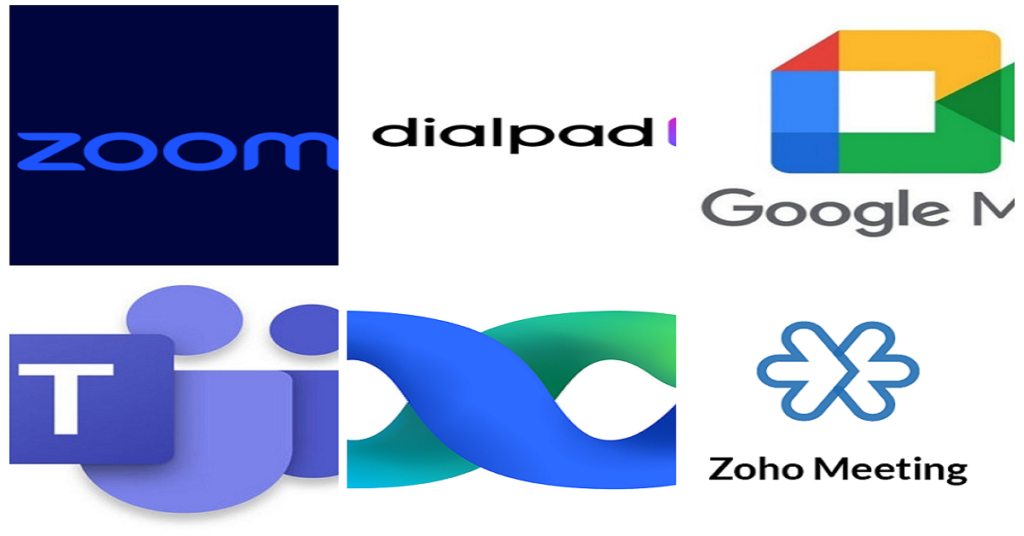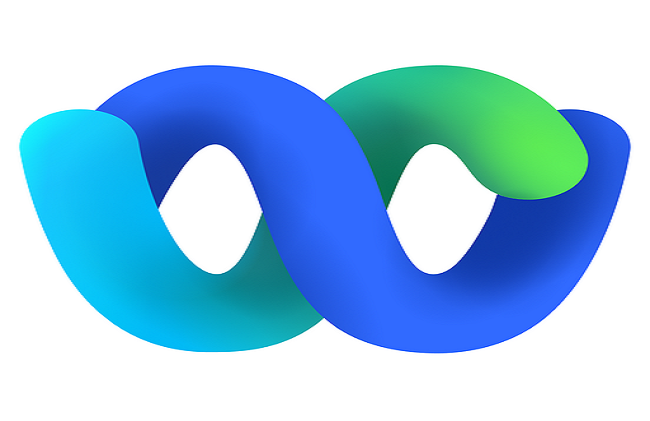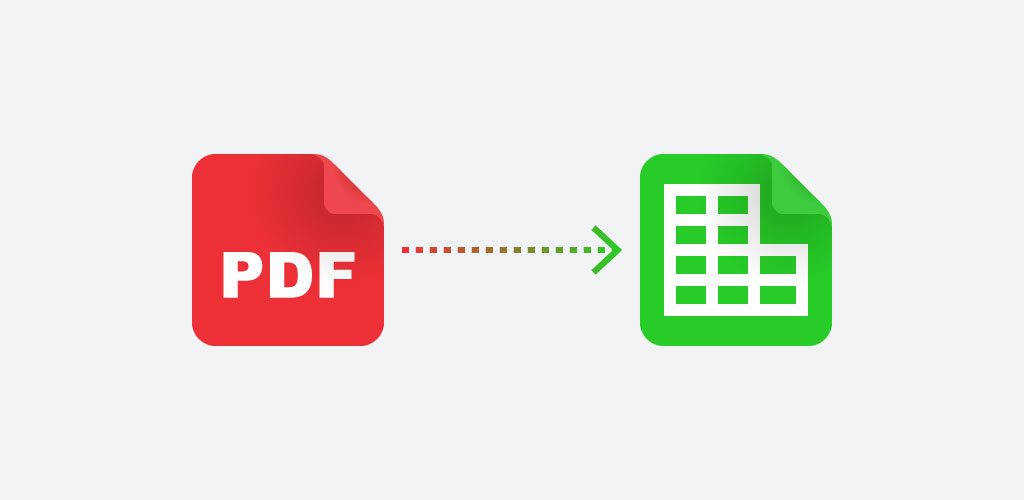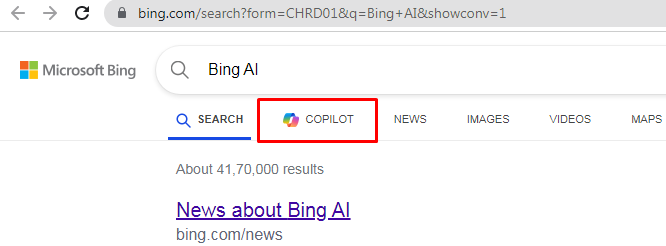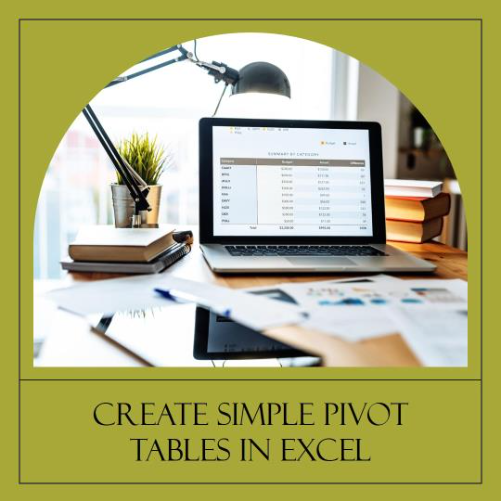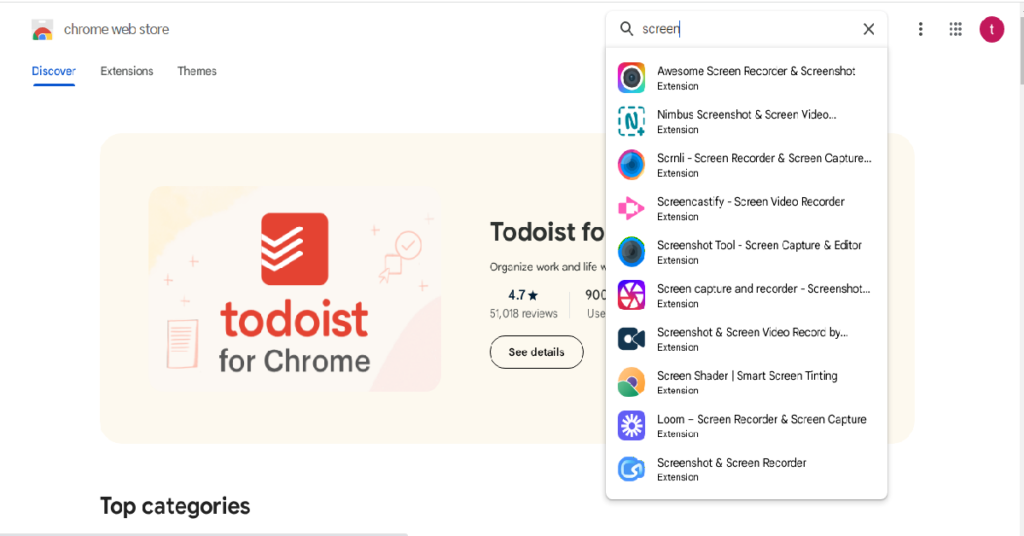Top Best Video Conferencing Software for 2024
Video conferencing has become essential for remote teams, businesses, and individuals. It boosts productivity, reduces costs, and enhances team collaboration. Through video conferencing, team members can join remotely, share screens, and engage in real-time discussions. It also facilitates virtual client meetings, allowing businesses to connect with anyone, anywhere in the world, which helps expand and strengthen relationships with customers and partners globally. Many video conferencing tools are integrated with essential business CRM systems.
Before selecting video conferencing software for your business, analyze your needs and plan accordingly. Some companies may require only basic video meeting capabilities, while others may need advanced features like webinars, online training, and large-scale presentations. To help you make the best choice, we test and rate leading video conferencing services based on performance, features, and usability. Here, we present our top picks in the category, along with detailed reviews and helpful buying tips.
Zoom One
Key Specifications
Integrations: Over 2,400 third-party app integrations.
Security: End-to-end AES 256-bit encryption, in-meeting security controls like password protection, meeting lock, waiting rooms, and screen sharing restrictions.
Key Features: Screen sharing, annotations, recording, chat, breakout rooms, real-time collaborative whiteboarding, meeting notes , 99.99% guaranteed uptime.
Pricing: Paid business plans range from $15.99–$25 monthly per user. Free Meeting upto 40 Mins per session.
Suitable for: Small and Large scale business.
Pros & Cons
Zoom is often praised for its superior video and audio quality.
Known for its straightforward, intuitive user interface.
Offers robust collaboration features and extensive third-party integrations
AI Companion offers real-time meeting transcription and translation.
Higher cost compared to some competitors, especially for premium features.
Despite strong encryption, Zoom has faced scrutiny over security issues in the past.
Google Meet
Key Specifications
Integrations: Tight integration with Google Workspace apps like Gmail, Calendar, Drive, Docs, Sheets, Slides.
Security: End-to-end encryption for direct calls, encrypts cloud meetings in transit and at rest.
Key Features: Screen sharing, in-meeting chat, integration with Google Docs, Sheets, Slides, and Jamboard for real-time co-authoring ,
Pricing: Business plans start at $6–$18, with higher-cost options for their Enterprise tier. and Generous free tier
Suitable for: Small and Large scale business.
Pros & Cons
Known for its straightforward, intuitive user interface.
Ideal for teams already using Google Workspace tools .
Automatically adjusts video quality based on available bandwidth.
Compared to Zoom and Microsoft Teams, Google Meet offers fewer advanced features.
While easy to use, it may lack the depth needed for more complex business needs.
Microsoft Teams
Key Specifications
Integrations: Deep integration with Office 365, including Word, Excel, PowerPoint, OneDrive, SharePoint.
Security: Multi-factor authentication, rest and in-transit encrypted data, end-to-end encryption for one-on-one calls .
Features: Live captions, enhanced background blur technology, screen sharing, document collaboration within the meeting environment .
Pricing: Business plan tiers range from $4–$12.50 per month.
Pros & Cons
Optimized for companies needing more enterprise-level features.
High level of security and compliance features.
Seamlessly connects with other Microsoft 365 products.
Higher learning curve compared to Google Meet and Zoom.
Higher learning curve compared to Google Meet and Zoom.
Webex Meeting
Key Specifications
Integrations: Integrates well with Cisco phones and meeting equipment.
Security: Uses DTLS-SRTP encryption for audio and video conferences.
Features: Screen and file sharing, session recording, multiple hosts, user management, collaborative whiteboards, virtual backgrounds.
Uptime: Strives for 99.99% uptime with 24/7 monitoring.
Pricing: Not explicitly mentioned, but generally higher due to enterprise focus.
Pros & Cons
Uses Dolby Voice in video meetings for high-quality audio.
Offers a wide range of features suitable for large-scale video conferences.
Automatically adjusts video quality based on available bandwidth.
Generally more expensive compared to other solutions.
May be more complex to set up and use compared to simpler solutions like Zoho Meeting.
Zoho Meeting
Key Specifications
Integrations: Integrates with other Zoho suite products.
Security: Secures audio and video conferences through DTLS-SRTP encryption.
Features: Screen and file sharing, session recording, multiple hosts, collaborative whiteboards, virtual backgrounds, meeting transcripts, reports and analytics.
Pricing: Free, Standard, and Professional plans.
Pros & Cons
Low-cost option with plans starting at just $2 per user, with the business plan.
Simple and straightforward, ideal for small teams and professionals.
Provides all essential features required for video and audio conferencing.
The maximum limit of participants who can join the meeting is 100 and in the Webinar platform are scale up to 250 attendees at the moment
Lacks some of the advanced features offered by competitors like Zoom and Microsoft Teams.
Dialpad AI Meeting
Key Specifications
Security: Not explicitly mentioned.
Features: Advanced AI features such as post-meeting summaries and sentiment analysis.
Pros & Cons
Offers some of the most advanced AI features in the market.
Provides detailed post-meeting summaries and sentiment analysis.
Less information available on integrations, security, and pricing compared to other solutions.
AI features may not be necessary for all businesses, making it a niche product.
Conclusion
Choosing the right video conferencing software depends on your specific business needs:
Zoom: Best for those needing a wide range of integrations, robust features, and superior video quality.
Google Meet: Ideal for teams already using Google Workspace tools, valuing ease of use and seamless integration.
Microsoft Teams: Perfect for businesses deeply embedded in the Microsoft ecosystem, requiring enterprise-level features and security.
Webex Meeting: Suitable for large-scale video conferences and businesses using Cisco equipment.
Zoho Meeting: Cost-effective and straightforward, great for small teams and professionals.
Dialpad AI Meeting: Best for businesses looking for advanced AI features like post-meeting summaries and sentiment analysis.
By understanding the strengths and weaknesses of each platform, you can make an informed decision that best suits your business requirements.