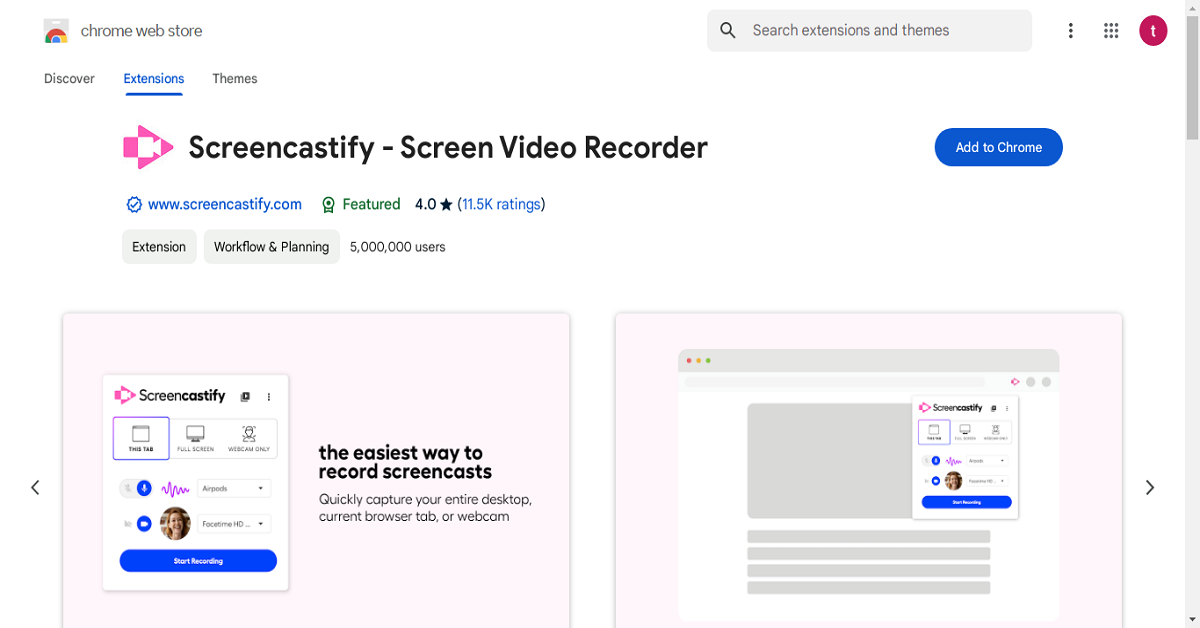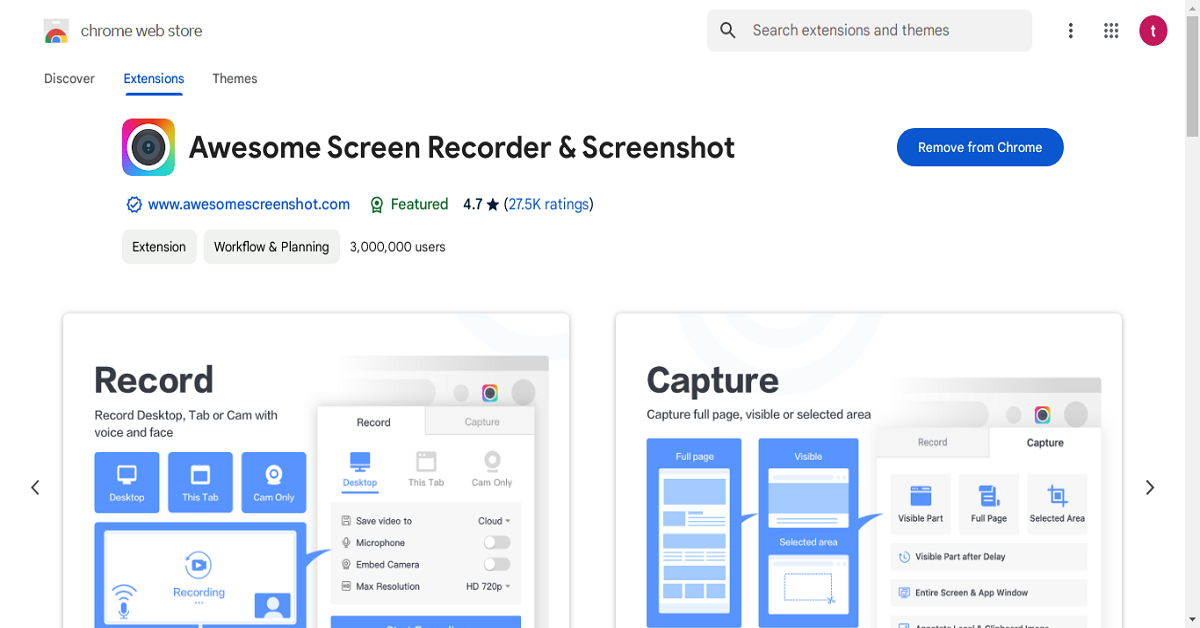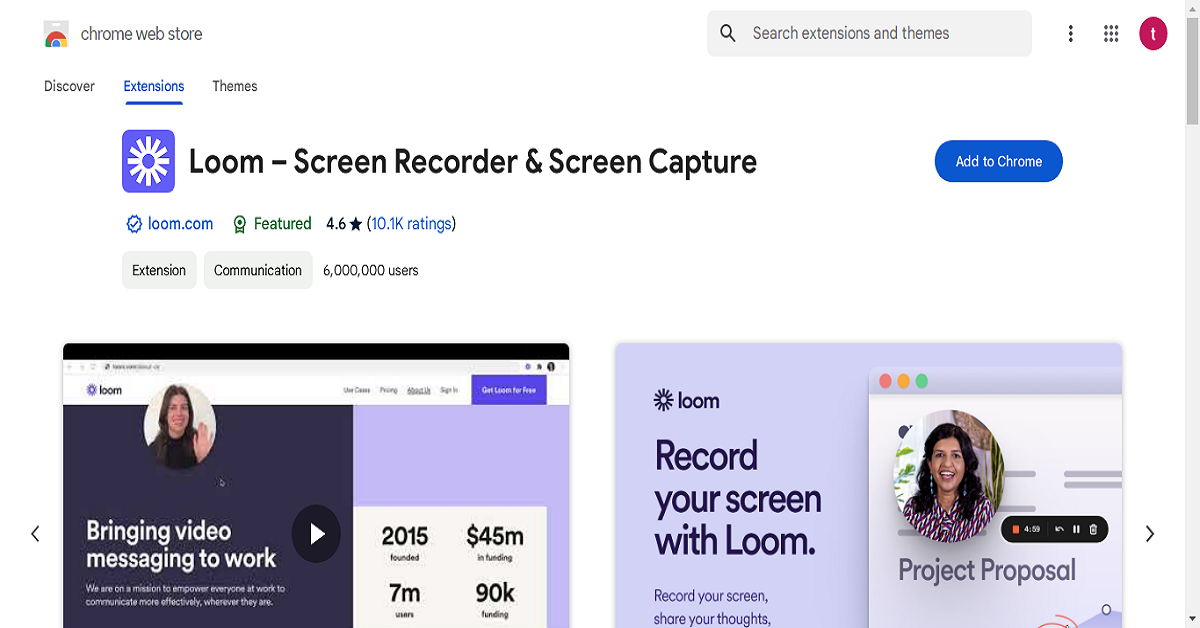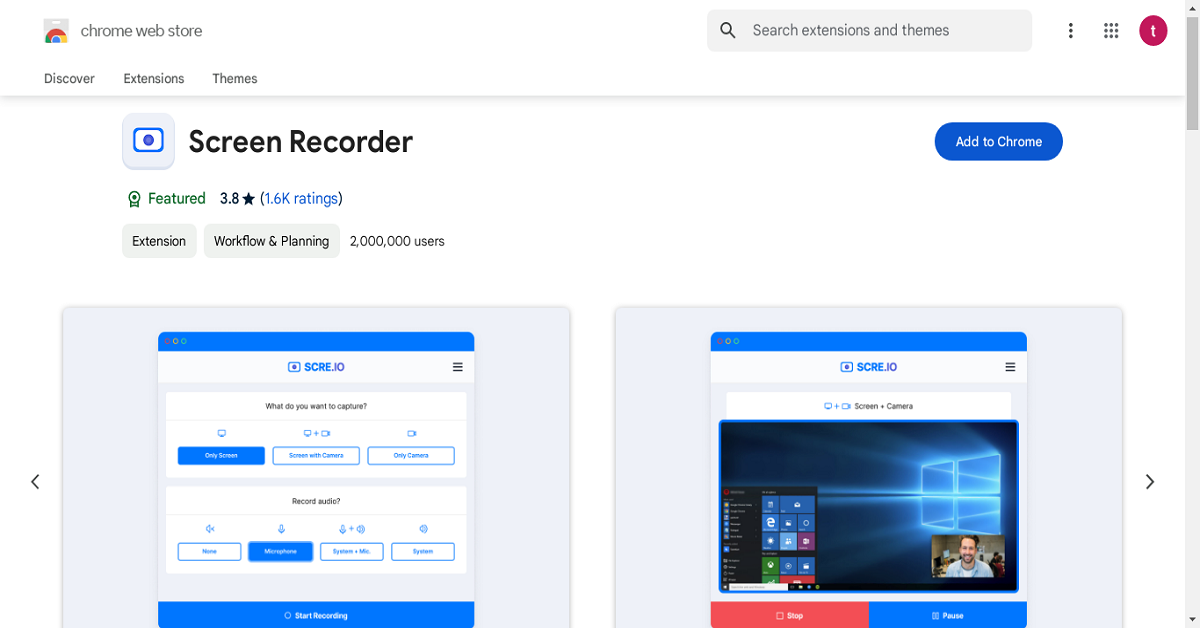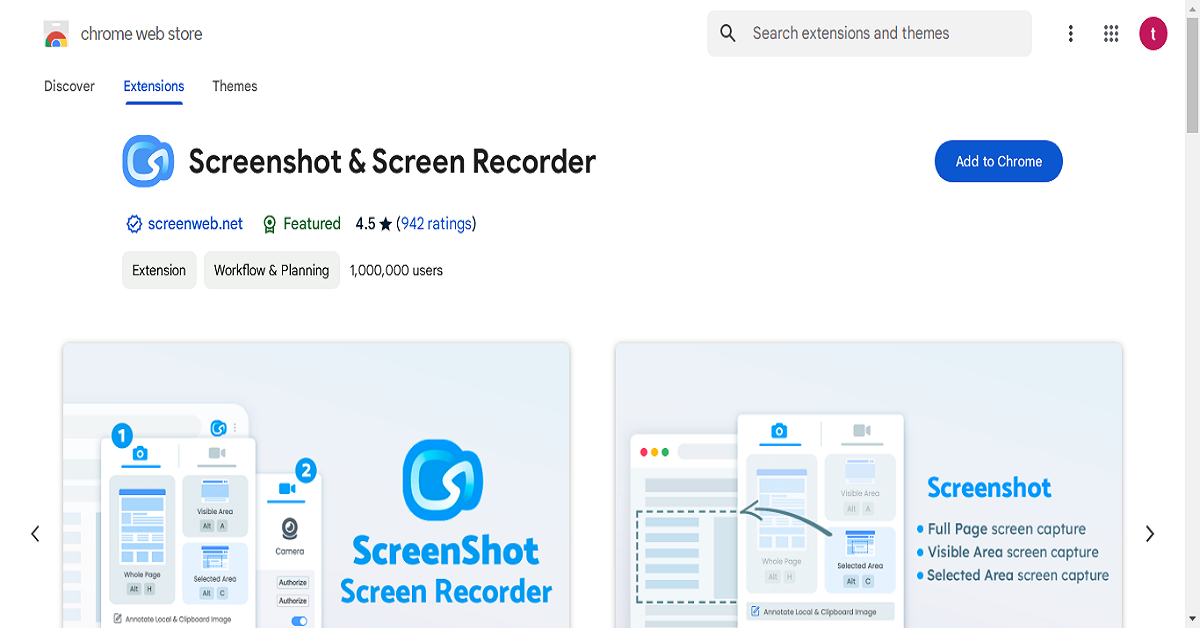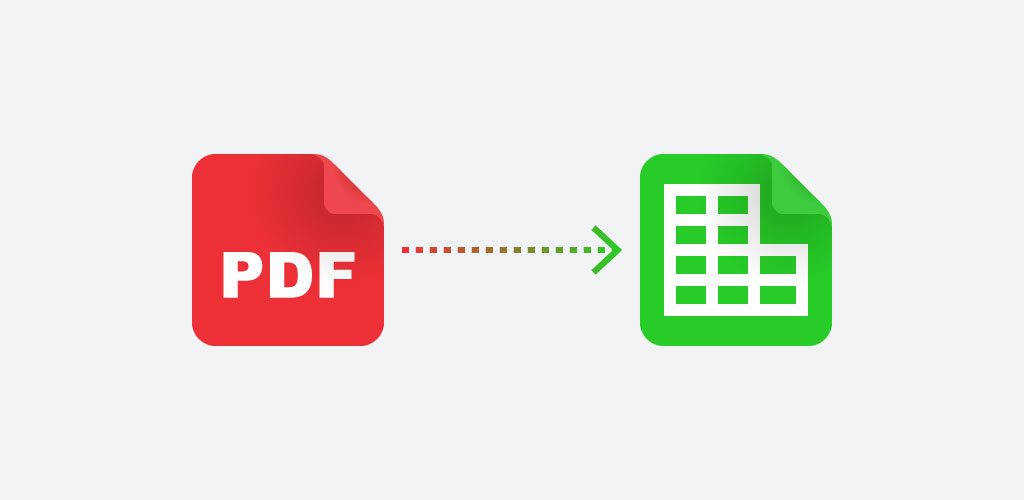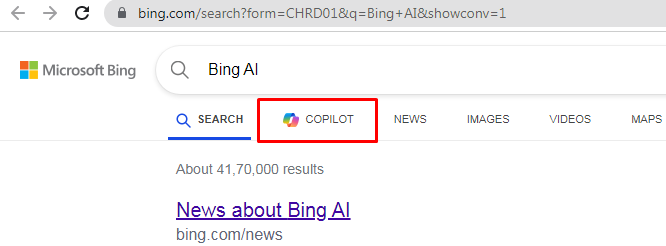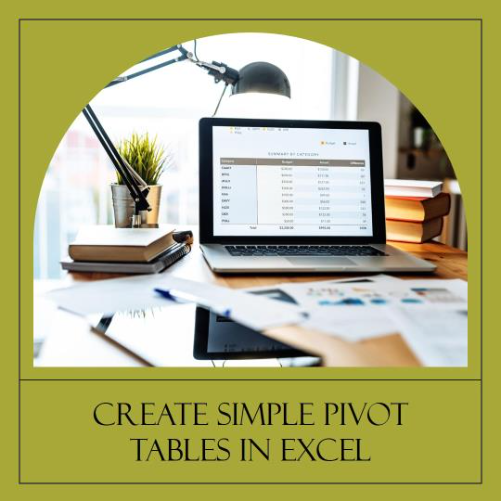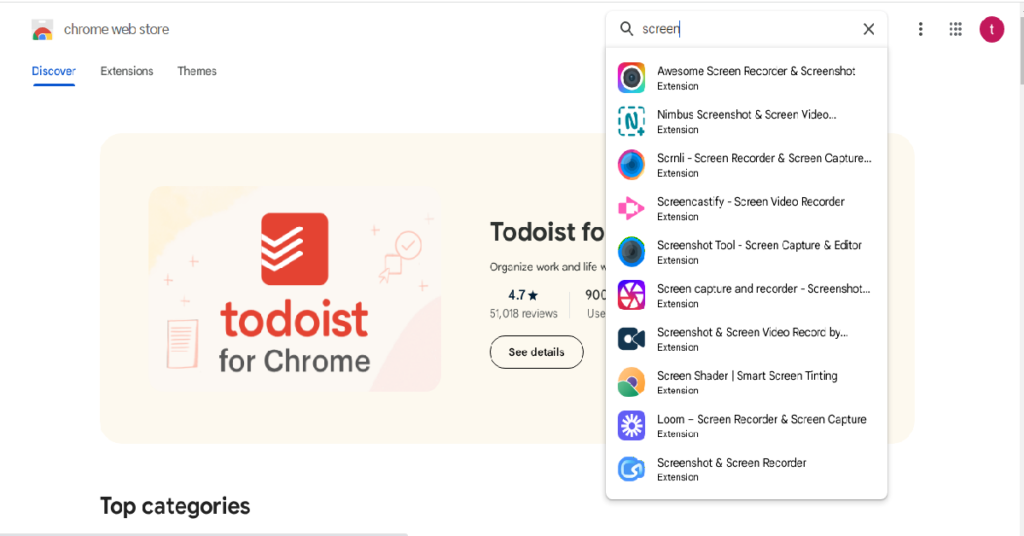Screen recording is essential for professionals, YouTubers, business owners, and students in the digital age. Free Chrome extensions are available to help create high-quality videos easily. Explore the top 10 extensions in this post to boost productivity and engagement online.
1.Screencastify
A popular extension with features like unlimited recording time, video editing capabilities, sharing options (YouTube, Google Drive, etc.), and no watermark. It offers a free plan with optional paid upgrades.
Key Features:
- Unlimited recording time
- Video editing capabilities
- No watermark
- Sharing options (YouTube, Google Drive, etc.)
2.Awesome Screenshot:
A highly-rated extension and also my favorite one this allows screen recording and screenshot capture. It also offers annotation and editing features, as well as the ability to share recordings via link or embed. It has a free plan with optional paid upgrades.
Key Features:
- Screen recording and screenshot capture
- Annotate and edit recordings
- Share recordings via instant link or embed
- Sharing options (YouTube, Google Drive, etc)
4.Screen Recorder ( Scre.io)
A simple and easy-to-use extension with unlimited recording time, no watermark, and the ability to share recordings via link or embed. It also has a free plan with optional paid upgrades.
Key Features:
- Unlimited recording time
- Video editing capabilities
- Share recordings via link or embed
5.Screen shot & Screen Recorder
A feature-rich extension with unlimited recording time, video editing capabilities, sharing options, custom CTAs, and annotations.
Key Features:
- Unlimited recording time
- Video editing capabilities
- Share recordings via link or embed
- Highlight important part on your screenshot or screen video record.