Smartphones have become a necessary part of our everyday lives in today’s society. It has stored sensitive data, including contacts, images, emails, texts, and even our banking apps. Therefore, it is essential to protect these gadgets from possible dangers, including loss, theft, and cyberattacks. We’ll provide you with some short recommendations in this blog article to protect your Android phone.
Set up a passcode or password:
One of the simplest ways to secure your Android phone is to set up a passcode, password, or pattern. You can also set an idle timeout that will automatically lock the device when not in use, adding an extra layer of security.
![]() Turn on the remote wipe.
Turn on the remote wipe.
Go to the “Security” or “Privacy” settings on your device to activate this function. Ensure that the “Find My Device” or “Remote Wipe” features are on and connected to your Google account. This makes it simple for you to find, lock, or delete data from your Android phone as needed.
Install a reliable security app.
 Installing a reliable security app on your Android phone can help protect it from various threats, such as malware, viruses, and phishing attacks. Some popular security apps for Android include Norton Security, Avast Mobile Security, and Kaspersky Mobile Antivirus.
Installing a reliable security app on your Android phone can help protect it from various threats, such as malware, viruses, and phishing attacks. Some popular security apps for Android include Norton Security, Avast Mobile Security, and Kaspersky Mobile Antivirus.
Keep your software up-to-date.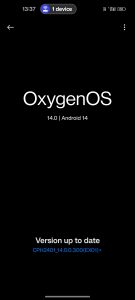
To guarantee that you get the newest security updates and enhancements, you must regularly update the installed applications on your Android device as well as the operating system. Not only may software updates improve your device’s speed, but they also shield it against known flaws that hackers could take advantage of.
Be cautious with SMS messages and links.
Attackers frequently employ “smishing,” or short message service (SMS) phishing, to deceive users into divulging personal information. Unsolicited SMS messages should be avoided, especially if they seek personal information or include links. Make sure the sender is who they say they are, and never click on dubious links.
Use two-factor authentication (2FA).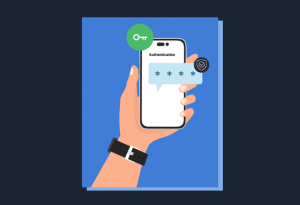
Your online accounts are further secured with two-factor authentication, which requests a second form of verification (such as a fingerprint scan, face recognition, or a one-time code sent to your phone). Even in the case that your password is hacked, using 2FA on your Android phone and several internet accounts can help prevent unwanted access to your data.
Adopt safe charging practices.
Public charging stations might be a security issue since the data on your Android phone could be compromised by malware or “juice jacking” devices. Use a portable power bank or your own charger whenever you can, and stay away from using unidentified or dubious USB connections to charge your phone.
Restrict location sharing and modify privacy settings.
Certain Android applications could ask to access your location or other private data. Review your app’s permissions frequently, and be mindful of how much information you disclose. You can preserve your online security and secure your personal information by adjusting your privacy settings.
In the current digital era, mobile devices hold sensitive personal data, protecting your Android phone is essential. Remain alert, knowledgeable, and secure.




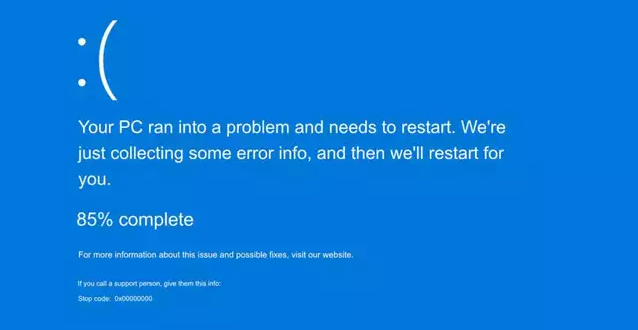



Thank you, I have just been searching for information approximately this topic for a while and yours is the best I have found out so far. However, what in regards to the bottom line? Are you certain concerning the supply?
Thank you for your comments.
Pingback: Exploring eSIM Technology and How it Works? - theinfowings