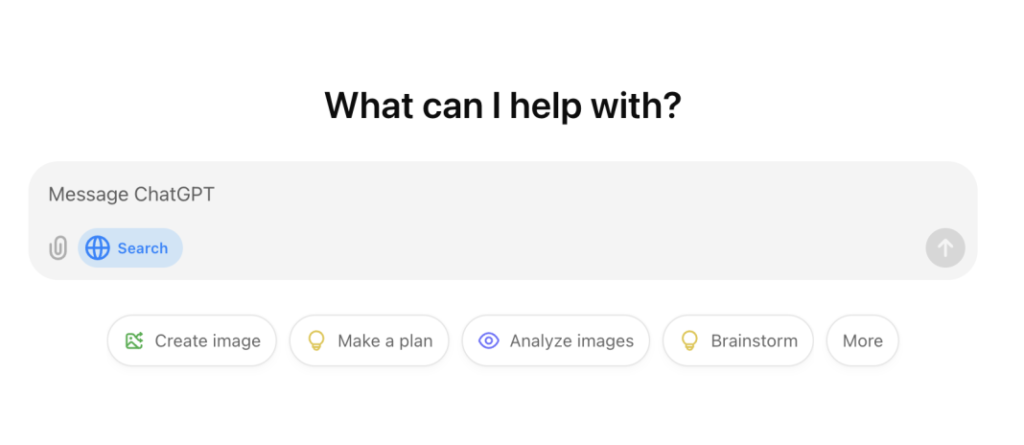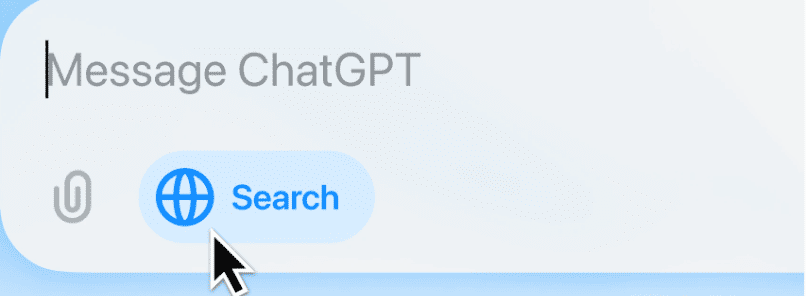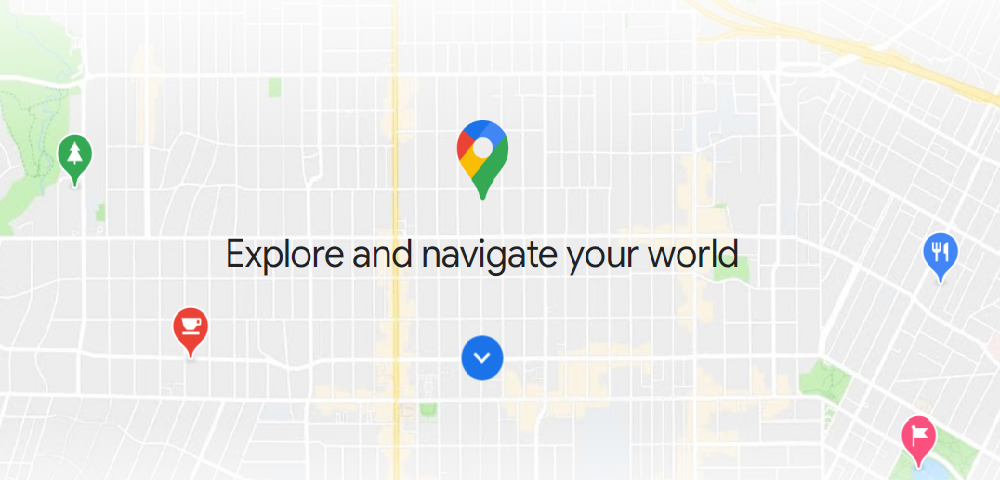On October 31, 2024, OpenAI launched a new feature called ChatGPT Search, its ingegrates the real-time web seach capabilities into the ChatGPT interface. This change marks a important advancement in how users interact and search with AI, now it will be main competitor for the google and microsoft search engines, now in this blog post we will break down its key features and functionalities.
Key Features of ChatGPT Search
Real-Time Information Access & Enhanced User Experience:
- ChatGPT can now provide immediate answers that include links to relevant web sources
- Users can initiate a web search automatically based on their queries or manually by clicking a new search icon.
- With these Chat GPT integrated with the help of the service provider partners feature we can search the latest sports news for stock market analysis and location details
- Another new feature allows for a seamless conversation where users can ask follow-up questions without needing to start a new search, it will automatically remember the previous chats.
- Also both issues are resolved by the recently added ChatGPT Search function. Next to the “Attach file” icon in the text field, users will now notice a globe icon. The web search mode will be manually activated by tapping the globe button, and the chatbot will only respond to user inquiries using data from the internet. Additionally, the AI tool will immediately launch the search mode wherever it is pertinent to the inquiry, according to OpenAI. OpenAI is also in competition with Perplexity AI and Google’s AI Overviews with the launch of ChatGPT Search.
Accessibility and Rollout:
- Initially available to ChatGPT Plus and Team users, with plans for broader access to Enterprise and Education accounts.
- A full rollout to free users is expected in the coming months, democratizing access to real-time information.
How to Use ChatGPT’s Enhanced Search Feature
- Ask a Question: Simply enter your query in the chat input area.
- Manual Web Search: Click on the globe icon next to the input area to trigger a search manually.
- Review Sources: For responses that include web-based answers, click the ‘Sources’ button to view citations and access additional content.
- Follow-Up: Continue the conversation by asking follow-up questions, as ChatGPT retains context.
In Summary : The introduction of ChatGPT Search represents a key moment in the evolution of conversational AI and information retrieval. By merging real-time data access with a user-friendly interface, OpenAI Review how we search for and interact with information online. As this technology continues to develop, it promises to improve the user experience and create new opportunities for content creators in an increasingly digital prospect.