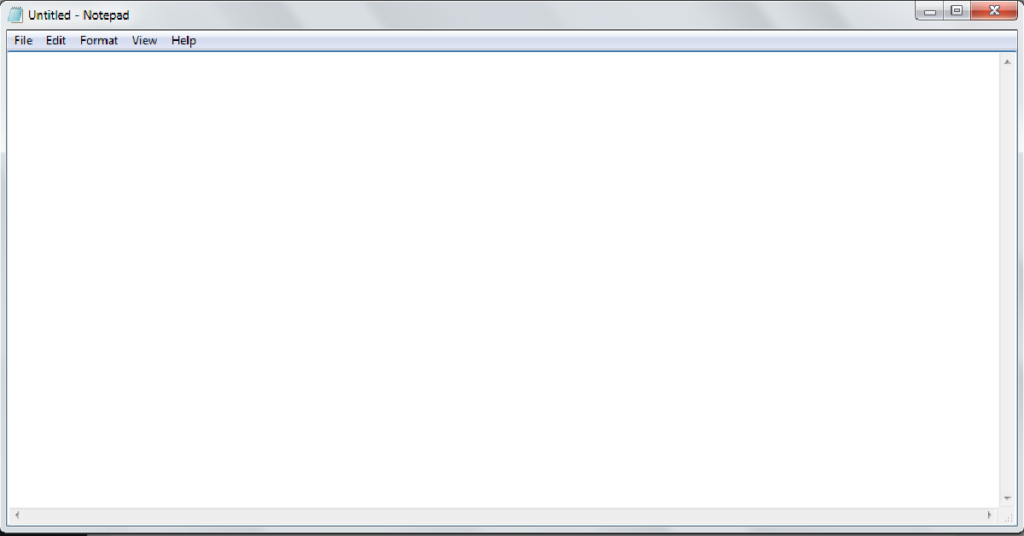Nearby share is a one of the key feature in android users, it allows to transfer the files between two or more devices easily, when it’s comparing to Bluetooth transfer speed its very fast and reliable, the functionality was developed by google It is available on mobile and desktop operating system, It was first released on August 4, 2020.
How it’s started the journey
before nearby share google launched the Android Beam in 2011 it was not reached as expected , if you want to activate Android Beam, both devices must support NFC (Near field communication) and have it enabled in addition to passing the lock-screen or logging in, so that the beam technology as faded away.
How to access this feature
Nowadays, all Android devices come equipped with a built-in Nearby Share feature. Let’s explore how this functionality works.
- Sharing the files
To share a file using Nearby Share, open the desired folder, long-press the file, and select the send or share option. Choose the Nearby Share option, prompting you to enable features like hotspot. Ensure these options are activated, putting your device in scanning mode. On the receiver’s end, turn on Nearby Share as well.
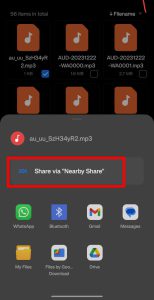
- Receiving the files
1.Simply swipe down your notification bar

Alternatively, you can locate the Nearby Share option in the settings tab. Navigate to settings, look for Google options, or simply use the search bar by typing “Nearby Share” to find the feature quickly.
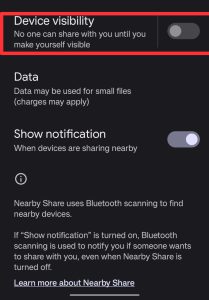
Activate the feature by toggling the button. Upon clicking, it will prompt you to enable Bluetooth, Wifi, and location services. Ensure that these options are turned on. Additionally, set the device visibility to Everyone.
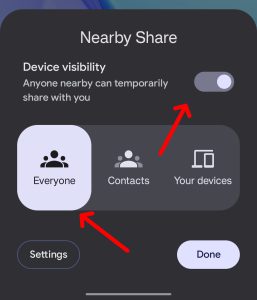
That’s it! Now you are all set to receive files from your nearby device. This feature enables the sharing of various types of data, including images, videos, text, contact info, directions, YouTube videos, and more.