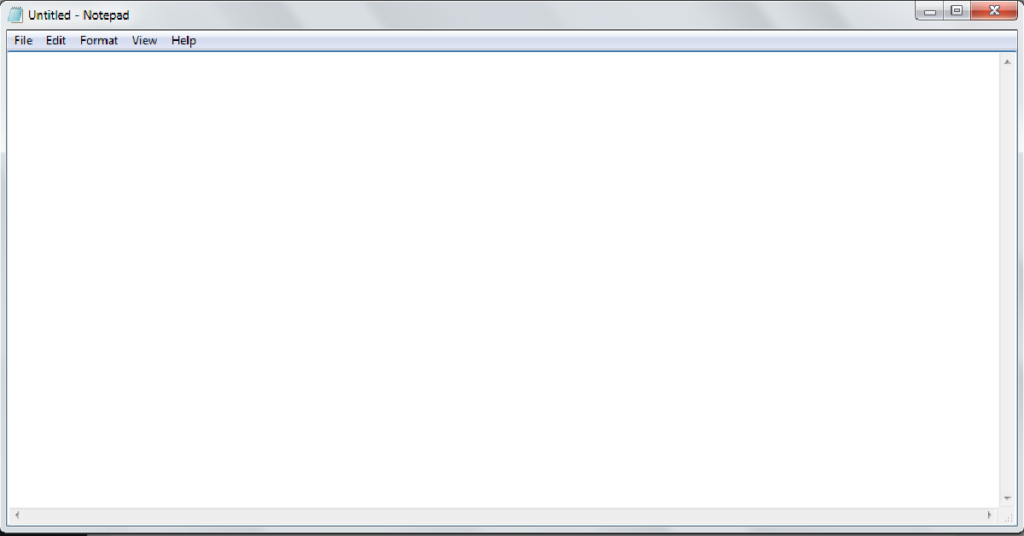In today’s fast-paced world, a high-speed and reliable internet connection is essential for uninterrupted browsing, streaming, communication, and paying bills on mobile devices. But are you truly getting the high-speed internet you’re paying for? Is it worth investing in 4G or 5G connections?
Checking your mobile phone’s internet connection is essential. Testing it is quick and allows you to easily assess its performance. In this blog post, we’ll show you various methods to test your connection and interpret the results.
Why Check Your Mobile Data Speed?
- Performance Assessment: Understanding your mobile data speed helps you determine if you’re getting the service you pay for.
- Troubleshooting: If you’re experiencing slow internet, a speed test can help identify whether the issue lies with your device, network, or service provider.
- Network Comparison: You can compare speeds across different locations or times to see how your service performs under various conditions.
Steps to Check Internet Speed on Your Mobile Phone
Choose a Speed Test App or Website:
FCC Mobile Speed Test App, a reliable tool for assessing wireless broadband connections is the FCC Mobile Speed Test App.
The FCC Mobile Speed Test App is available for both Android and iOS devices.
- Android Users: Download it from the Google Play Store.
- iOS Users: Get it from the Apple App Store.
Testing Options
- Challenge Speed Tests: Submit your speed test results to the FCC to dispute provider coverage data and ensure accurate mapping.
- Crowdsource Speed Tests: Contribute to the FCC’s efforts in evaluating mobile coverage and help verify the National Broadband Map.
- QuickCheck Speed Tests: Check your connection speed instantly without submitting any data to the FCC.
New Features
- Repeated Testing: Starting in 2024, you can schedule automated tests for up to 4 hours without needing manual initiation.
- Background Testing: On Android devices, enjoy automated speed tests running seamlessly in the background for continuous monitoring.
Popular Speed Test Tools
- Speedtest by Ookla: Available for both Android and iOS, this app offers a simple, user-friendly interface and provides accurate results for assessing your internet speed.
- Fast.com: A straightforward website that automatically runs a speed test as soon as you visit, making it quick and easy to check your connection.
- TestMy.Net: This platform offers more in-depth insights into your connection, with the added feature of scheduling tests for regular monitoring.
How to Prepare for the Mobile Data Speed Test
- Turn off VPNs: If you’re using a VPN, disable it before running the test. VPNs can affect your connection speed and lead to inaccurate results.
- Minimize Network Usage: Ensure that no other devices are heavily using the network (e.g., streaming, downloading, or gaming) during the test.
- Choose Your Connection Type: Decide if you want to test your mobile data or Wi-Fi connection, as speeds can vary between the two.
How to Run the Speed Test
- Open the app or website of your chosen speed test tool.
- Click the “Start” or “Go” button to begin the test.
- Wait for the test to complete — this typically takes about 30 seconds.
- Review the results, which usually include the download speed, upload speed, and ping.
Interpreting Your Speed Test Results
- Download Speed: This measures how quickly data is transferred from the internet to your device. Higher download speeds are essential for smooth streaming and fast file downloads.
- Upload Speed: This indicates the rate at which data is sent from your device to the internet. A good upload speed is crucial for activities like video calls and uploading large files.
- Ping: Ping reflects the latency of your connection — how quickly data travels between your device and the server. Lower ping times are ideal for online gaming and other real-time applications.
What to Do If Your Speed Is Below Expectations
- Check for Interference: Look for physical obstructions or electronic devices that may be interfering with your signal, such as walls or other wireless devices.
- Restart Your Device: A simple restart can often fix connectivity issues and improve your connection.
- Contact Your ISP: If your speeds consistently fall below what you’re paying for, it’s time to reach out to your internet service provider for troubleshooting and support.
Conclusion
Regularly checking your mobile data speed test is essential for maintaining a smooth online experience. By following the steps mentioned above, you can quickly assess your internet performance and take appropriate action if needed. Whether for work or entertainment, understanding your connection speed is crucial for enjoying a seamless digital experience.
Read More:
Boost Your WiFi Signal: Simple Solutions to Get a Stronger Connection