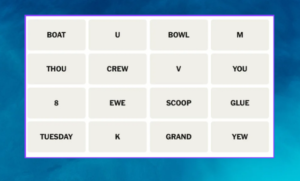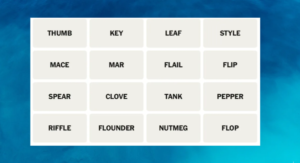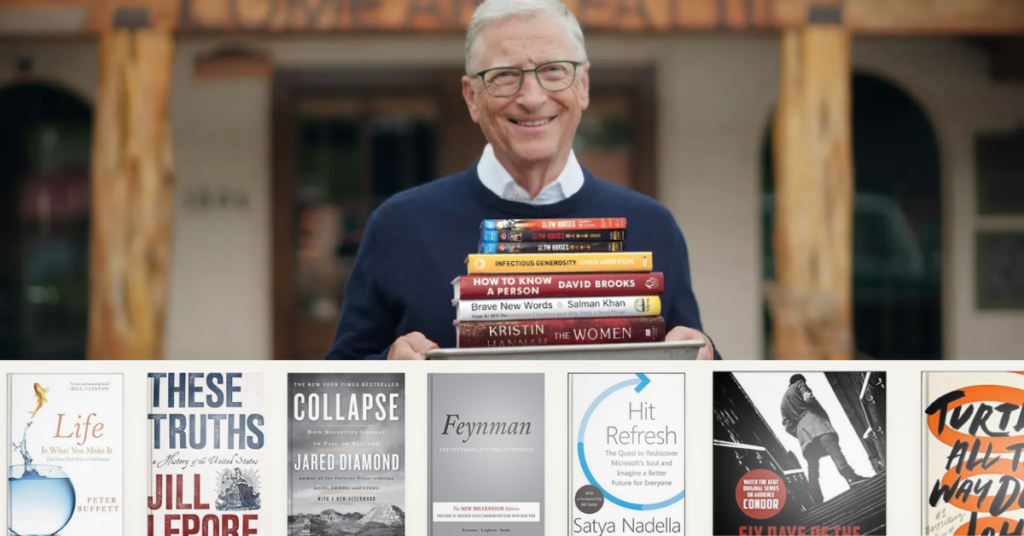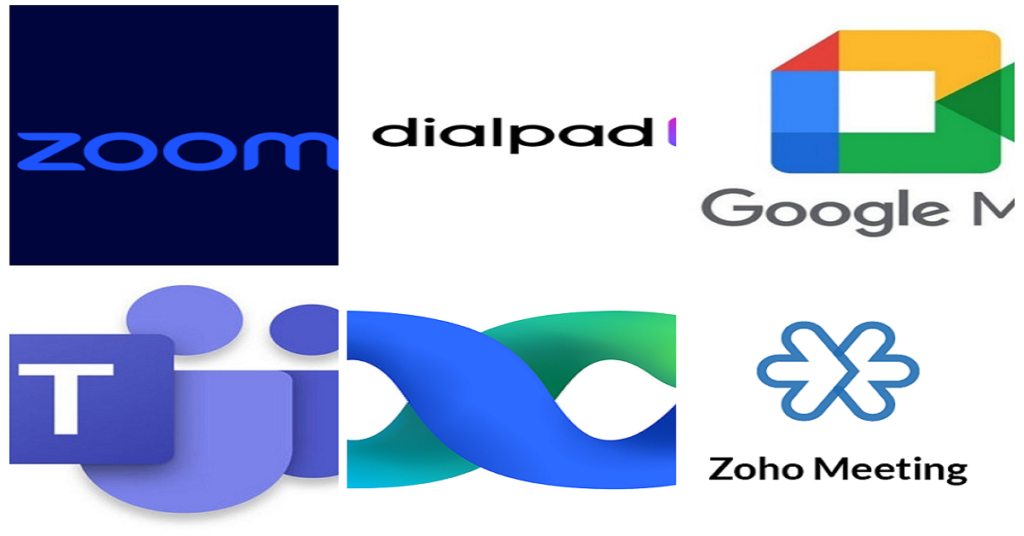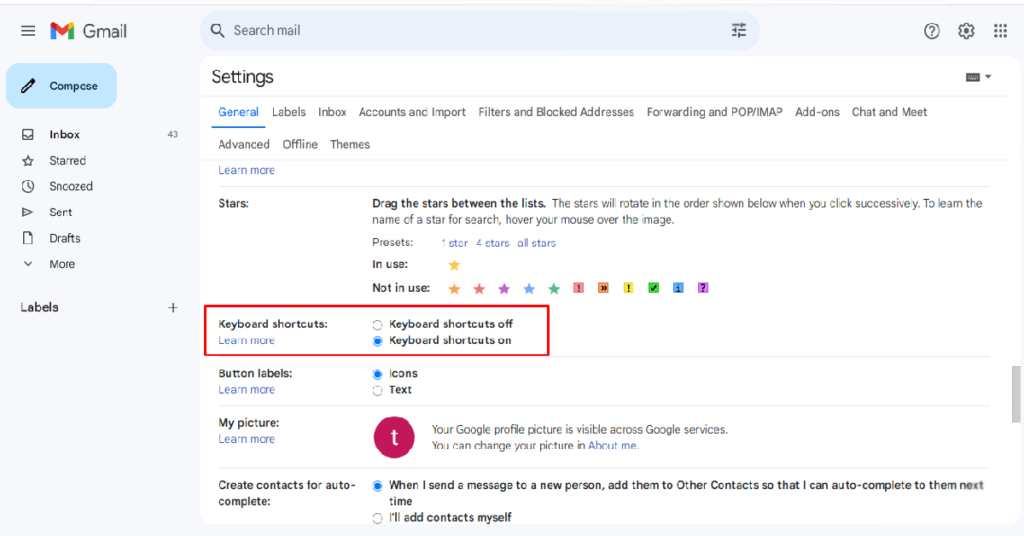ChatGPT remains one of the best and most used generative AI chatbots available today. It has gained popularity due to its recent update with GPT-4o, which introduced several new features to the chatbot, including browse, vision, data analysis, and file uploads. These features were previously limited to ChatGPT Plus, the subscription tier, but are now available to free users as well.
ChatGPT is a one the best AI tool, can be used to extract and summarize data from PDFs for free. Here’s a 4 simple step-by-step guide on how to do it:
Step 1: Open ChatGPT on your computer/laptop or mobile device and log in to your account. When you are using the basic features, you can use them without a login; when you want to explore the new functionalities, a login is required.
Step 2: Start a new chat and upload the file using the ‘paper clip’ icon in the bottom left side.
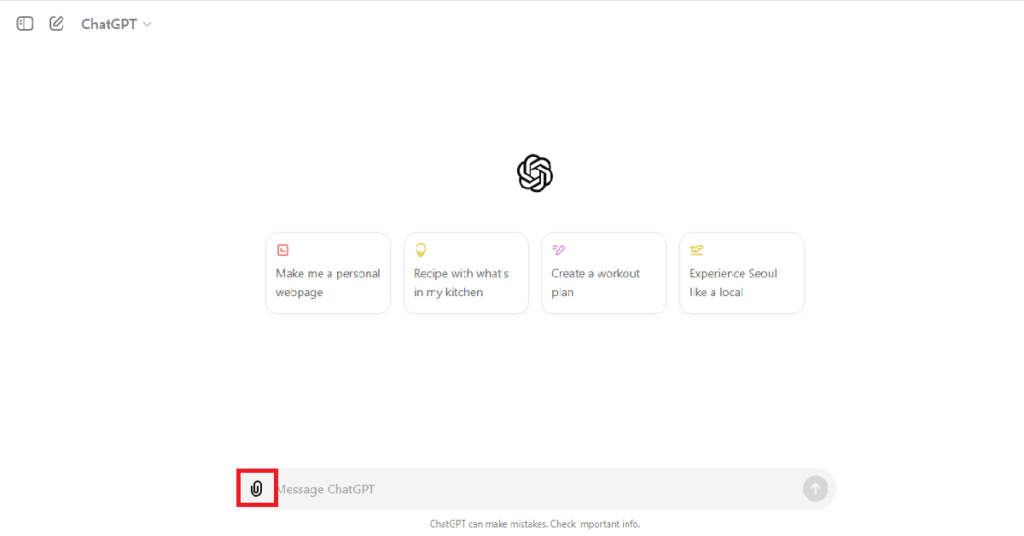
Step 3: Upon reaching the third step, a fresh menu will pop up, asking you to make a selection. It will inquire about your preferred method of document upload and the desired location for storage, be it your local disk or a cloud drive.
Step 4: As the fourth step, after you’ve uploaded your document, input your query or ask for a summary in the provided text box. The system will promptly generate your answer.
For example, you may ask about summarizing the pdf or creating bullet points for the topic or something like that.
When dealing with extensive PDFs, tools like ChatGPT can be a lifesaver, helping you to extract crucial information with ease. Similar to ChatGPT, other AI chatbots like Microsoft’s Copilot and Google’s Gemini also offer the ability to attach files and pose questions about them at no cost.