Image designed by freepik
Securing your home WiFi network is more important to protect your personal information and devices from potential threats. Here are some tips to help you strengthen the security of your WiFi network.
1.Change the default name and password of your router:
- All the routers come with default password they are publicly available, it will making more easier for public to access your network, changing both the name (SSID) and password of your router can help you to prevent unauthorized public access .
→ How to Change the wifi name (SSID) and password?
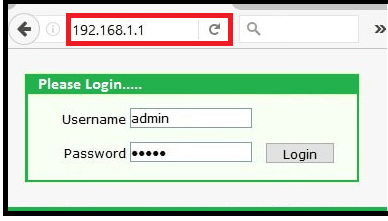
- Open any web browser, and type in the default gateway address (192.168.1.1 or 192.168.0.1) in the address bar and click enter.
- Now enter your router credentials. There is usually stick back on the router. either check with manufacture website. (Eg, user name: admin , password : admin)
- Once you logged into your router admin panel , find the WI-FI security setting it may differ depending upon the manufactures
- look for Wireless Security, Security Options, or similar options. This is where you’ll find the current Wi-Fi password and where you can update the new password.
Tip: use strong password should be at least 12 characters long and include a mix of uppercase and lowercase letters, numbers, and special characters.
2.Check and change your router encryption:

- WPA3 is the most secure and latest encryption protocol available for Wi-Fi networks. Now a day all the WI-FI router comes with these latest technology protocol, If your router doesn’t support WPA3, use WPA2 as the next best option.
- Avoid using outdated protocols like WEP, which are vulnerable to crack your router easily.
Add an Extra Layer security for Network Encryption:
- Enable network-level encryption options like WPA/WPA2 encryption. This adds an extra layer of protection to your network traffic.
- Disable WPS (WiFi Protected Setup) is a feature that allows devices to connect to a network with just a push of a button. However, it can be easily exploited by hackers. It’s best to disable this feature if you’re not using it.
Enable firewall and Regularly update your router’s firmware:
- Most routers come with a built-in firewall. Make sure it’s enabled to prevent unauthorized access to your network.
- Router manufacturers release updates to patch security vulnerabilities. Make sure your router’s firmware is up-to-date to keep your network secure.
3.Regularly Monitor Network Activity
- Make sure you recognize all the devices connected to your network. If you see an unfamiliar device, it could be a sign that someone has gained unauthorized access to your network.
- If you think unfamiliar devices connected in your network simply block the device.
By following and implementing these security measures, you can significantly reduce the risk of unauthorized access and protect your home WiFi network from potential threats.




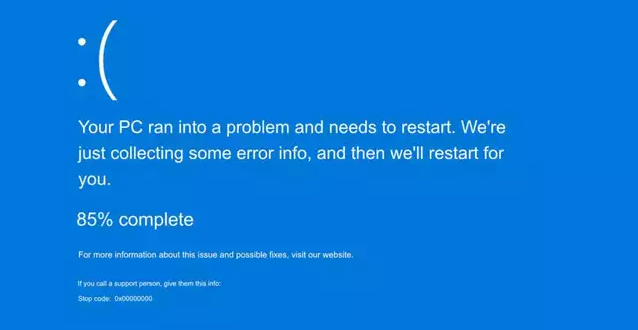



Pingback: Top 10 Accounting Software in 2024 - theinfowings