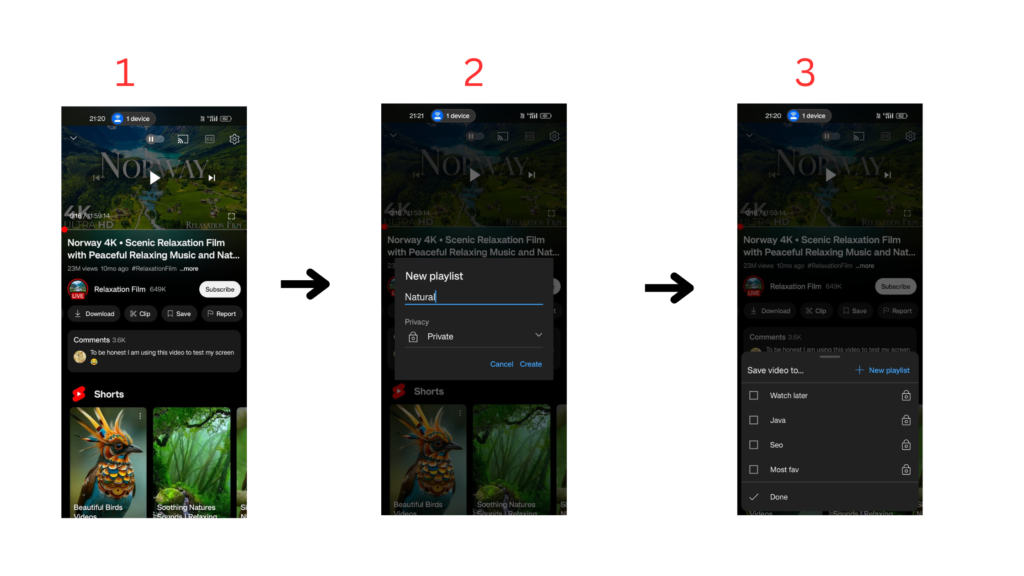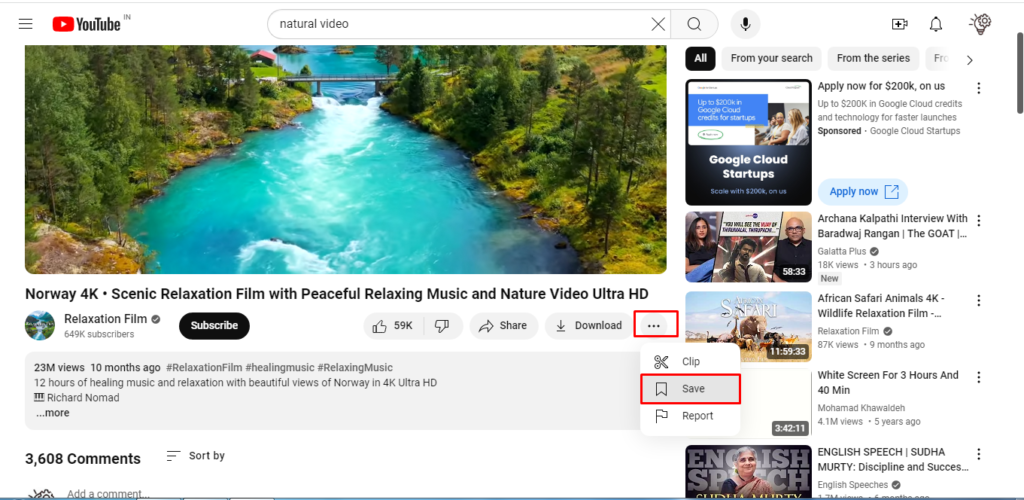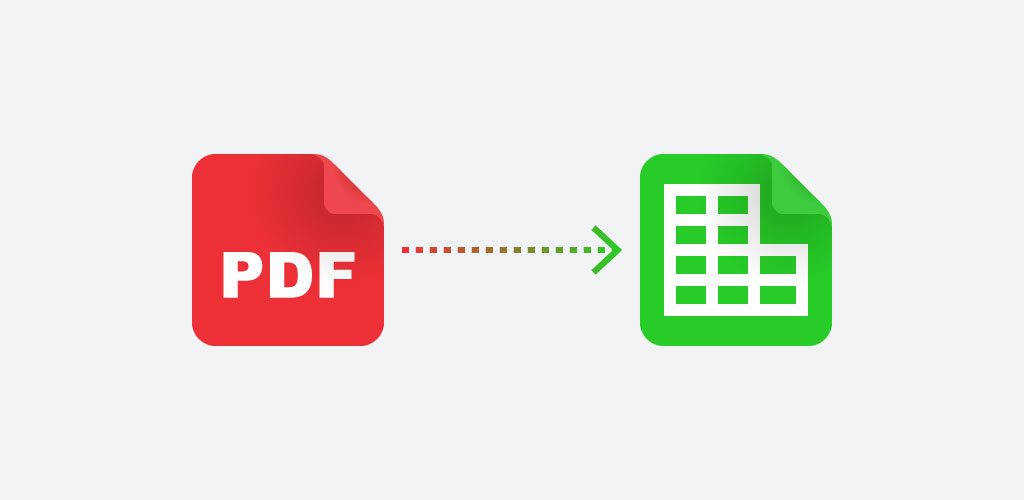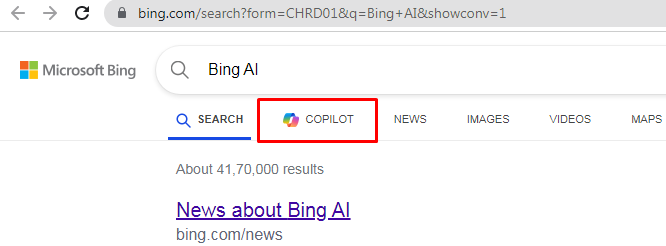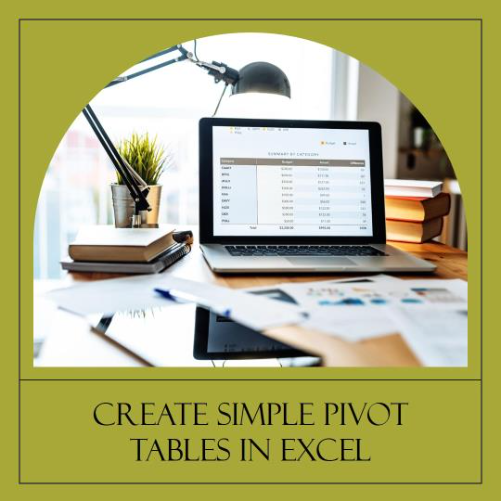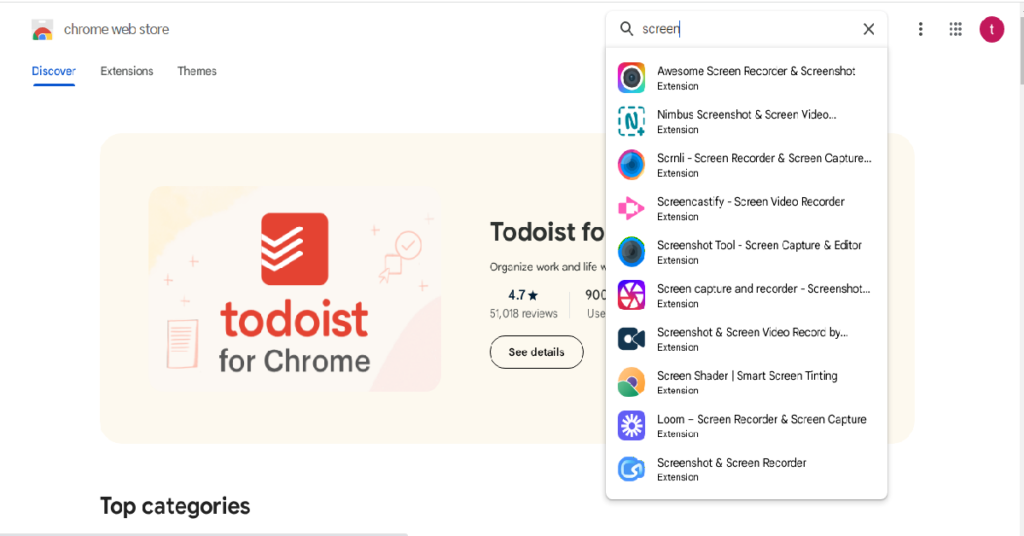Creating and Managing Playlists on YouTube: A Step-by-Step Guide
Are you tired of searching for your favorite videos on YouTube every time you want to watch them? Do you want to organize your videos in a way that makes sense to you? Look no further! Creating and managing playlists on YouTube is a great way to keep your favorite videos in one place and share them with others. In this article, we’ll show you how to create and manage playlists on YouTube on iOS, Android, and desktop.
iOS and Android
- Open the YouTube app on your device.
- Search for a video you want to add to a playlist and tap on it.
- Tap the “Save” button underneath the video.
- Tap “+ New playlist” and enter a name for your playlist.
- Tap “Create” to create the playlist
Desktop
- Go to the YouTube website on your computer.
- Search for a video you want to add to aplaylist and click on it.
- Click the “Save” button underneath the video.
- Click “+ New playlist” and enter a name for your playlist.
- Click “Create” to create the playlist.
Managing and Deleting Playlist
Once you’ve created a playlist, you can add more videos to it, reorder the videos, and even delete the playlist if you no longer need it. Here’s how to manage a playlist on different devices:
Managing Playlist
- To add a video to a playlist, open the YouTube app, search for a video you want to add, and tap on it.
- Tap the “Save” button underneath the video, then select the playlist you want to add it to.
- To reorder videos in a playlist, go to the playlist, tap the three dots menu, and select “Edit.”
- Drag and drop the videos to reorder them.
Deleting a Playlist
- Go to the playlist you want to delete.
- Click the three dots menu.
- Select “Delete playlist.”
- Confirm that you want to delete the playlist by clicking “Delete.”
Tips and Tricks
- We can add up to 5,000 videos to a single playlist.
- Also we can create up to 100 playlists on your YouTube account.
- More importantly we can set a playlist to private or public, depending on your preference.
- You can add a description to your playlist to give it more context.
- You can use playlists to organize your videos by theme, genre, or any other category you prefer.
By following these steps and tips, you can create and manage playlists on YouTube like a pro! Whether you’re a casual YouTube user or a content creator, playlists are a great way to organize your videos and share them with others. So go ahead, create a playlist today and start enjoying your favorite videos in a whole new way!