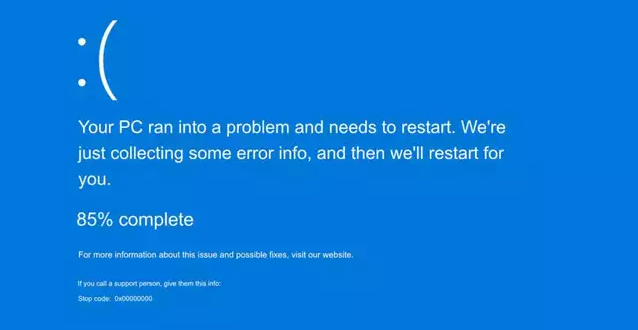Govt Issues High-Risk Warning for Windows Users: What You Need to Know
On Sunday, August 18, 2024, the Computer Emergency Response Team (CERT-In), India’s cybersecurity watchdog, issued an urgent warning to users of Windows 10 and Windows 11. The alert, initially released on August 12 and revised on August 14, highlights critical vulnerabilities in these operating systems that could potentially grant attackers “elevated privileges” on affected systems.
What are the Critical Vulnerabilities?
The CERT-In warning does not specify the exact nature of the vulnerabilities, but it emphasizes that they are critical and could lead to attackers gaining elevated privileges on affected systems. Elevated privileges would allow attackers to access sensitive information, install malware, and even take control of the system.
What Does This Mean for Windows Users?
This warning is a high-risk alert, and Windows users should take immediate action to protect their systems. The vulnerabilities are critical, and if exploited, could lead to severe consequences, including data breaches, identity theft, and system compromise.
Affected Windows version:
Some sources reported the two vulnerabilities affect many different builds of Windows including Windows 10, Windows 11 and Windows Server.
Windows Server 2016 (Server Core installation)
Windows Server 2016
Windows 10 Version 1607 for x64-based Systems
Windows 10 Version 1607 for 32-bit Systems
Windows 10 for x64-based Systems
Windows 10 for 32-bit Systems
Windows 11 Version 24H2 for x64-based Systems
Windows 11 Version 24H2 for ARM64-based Systems
Windows Server 2022, 23H2 Edition (Server Core installation)
Windows 11 Version 23H2 for x64-based Systems
Windows 11 Version 23H2 for ARM64-based Systems
Windows 10 Version 22H2 for 32-bit Systems
Windows 10 Version 22H2 for ARM64-based Systems
Windows 10 Version 22H2 for x64-based Systems
Windows 11 Version 22H2 for x64-based Systems
Windows 11 Version 22H2 for ARM64-based Systems
Windows 10 Version 21H2 for x64-based Systems
Windows 10 Version 21H2 for ARM64-based Systems
Windows 10 Version 21H2 for 32-bit Systems
Windows 11 version 21H2 for ARM64-based Systems
Windows 11 version 21H2 for x64-based Systems
Windows Server 2022 (Server Core installation)
Windows Server 2022
Windows Server 2019 (Server Core installation)
Windows Server 2019
Windows 10 Version 1809 for ARM64-based Systems
Windows 10 Version 1809 for x64-based Systems
Windows 10 Version 1809 for 32-bit Systems
How to Protect Your System?
To protect your system from these critical vulnerabilities, follow these steps:
- Update Your Operating System: Ensure that your Windows 10 or Windows 11 operating system is up-to-date with the latest security patches.
- Install Antivirus Software: Install reputable antivirus software to detect and remove malware.
- Avoid Suspicious Links and Attachments: Be cautious when clicking on links or opening attachments from unknown sources.
- Use Strong Passwords: Use strong, unique passwords for all accounts, and avoid using the same password across multiple sites.
- Back Up Your Data: Regularly back up your important data to prevent data loss in case of a system compromise.