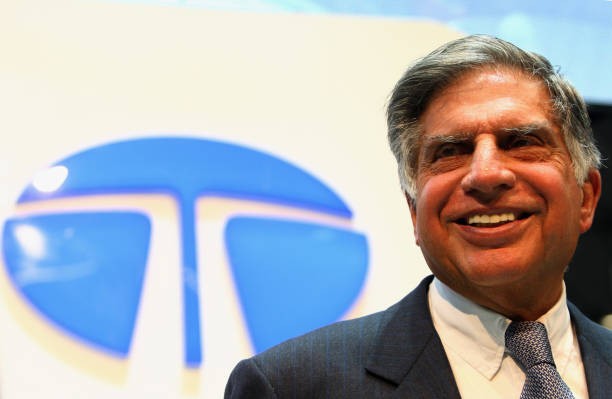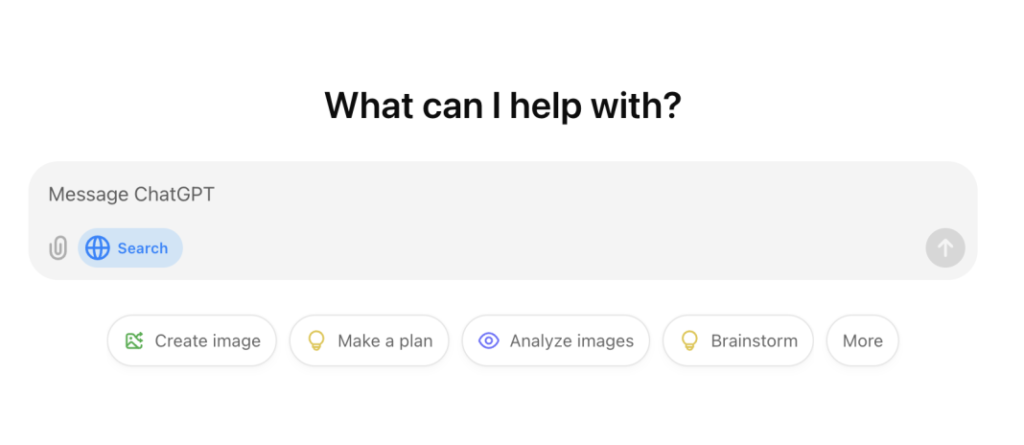Google has recenlty launched the Google Wallet application for android users, in this blog will explore about the features of Google Wallet and how to use.
What is Google Wallet?
Google Wallet is a digital wallet that allows you to securely store all your cards, tickets, passes and IDs. It is not like Google Pay as google wallet focuses more on storing and managing your everyday transactions, whileGoogle pay is more useful for paying your all day to day bills and managing your financial transactions, google wallet is designed for contactless payments and works like Google Pay. On the other side it mainly used to manage your money and financial transactions like sending and receiving money, paying bills and cross verify the transaction history.
Google Wallet and Google pay are same thing?
Google Wallet and Google Pay are not the same thing, but they are closely related. Google Wallet is a digital wallet that stores your cards and other essentials, while Google Pay is a payment app that allows you to make payments using the cards stored in your Google Wallet.
Features of Google Wallet
- Security and privacy: Google Wallet keeps all your essentials protected with built-in security and privacy features.
- Contactless payments: Make contactless payments with your Android phone at stores, restaurants, and more.
- Loyalty cards: Store loyalty cards and gift cards in Google Wallet and never miss a chance to save.
- Travel and transit: Carry metro cards, plane tickets, and bus passes on your phone, and get updates on departure times and transit card balances.
- Tickets: Store tickets to events, shows, and sports games, and have them surfaced on the day of the event.
- Payment cards: Add credit or debit cards to Google Wallet for easy contactless payments.
- Passes: Store passes, keys, and IDs digitally in Google Wallet.
- Easy setup: Download Google Wallet, add your cards, and verify your information to get started.
- Free to use: Google Wallet is free of charge to all users.
- Integration with Google Pay: Google Wallet works alongside Google Pay to manage your money and finances.
How to use Google Wallet?
- Download and install the Google Wallet app from the Google Play Store on your Android device.
- Open the app and sign in with your Google account.
- Set up a lock screen for your device if you haven’t already.
- Add a payment method to the app by tapping the “+” button and following the prompts. You can add credit or debit cards, or link your bank account.
- Once you’ve added a payment method, you can use Google Wallet to make contactless payments at participating retailers. To do this, simply unlock your phone and hold it near the payment terminal until you see a blue checkmark on the screen.
- If you want to use a different payment method than your default, you can tap and hold the Google Wallet icon on your home screen or app drawer, then select the payment method you want to use.
- You can also use Google Wallet to send money to friends or family. To do this, open the app and tap the “Send” button, then enter the recipient’s phone number or email address and the amount you want to send.
- Google Wallet also supports loyalty cards, gift cards, and transit cards. To add these, tap the “+” button in the app and select the type of card you want to add.
- You can view your transaction history and manage your payment methods at any time by opening the Google Wallet app and tapping the “Pay” button.
In summary, Google Wallet is a digital wallet that stores your cards and other essentials, while Google Pay is a payment app that allows you to make payments using the cards stored in your Google Wallet. They are different, but they work together to provide a convenient and secure way to manage your money and finances.
FAQ:
Q: Is Google Wallet free to use?
A:Yes, Google Wallet is free to use for all users.
Q: What devices are compatible with Google Wallet?
A: Google Wallet is available for Android devices running Android 5.0 (Lollipop) or higher.
Q: Google wallet can use iphone?
A: Apple iOS users will not be able to use the app on their iPhones.
Q: How do I view my transaction history in Google Wallet?
A: To view your transaction history in Google Wallet, open the app and tap the “Pay” button.
Q: Can I use Google Wallet outside of the United States?
A: Google Wallet is currently only available in the United States.