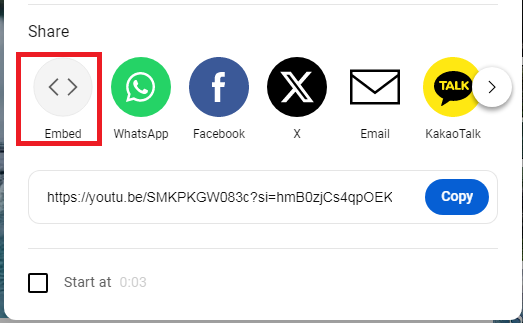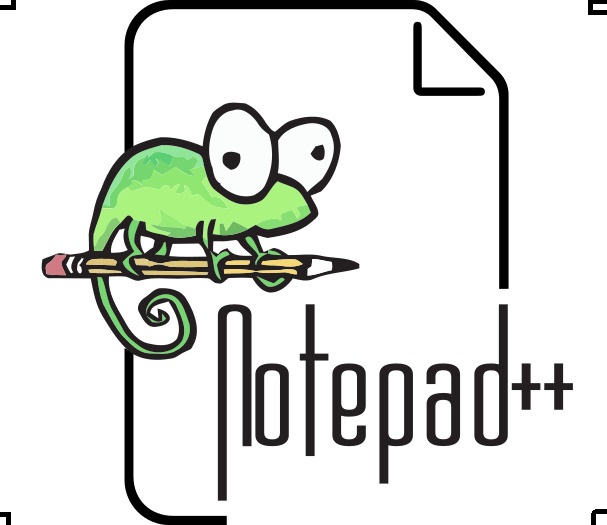How to Add YouTube Shorts to Your WordPress Site: A Step-by-Step Guide
Adding YouTube Shorts to a WordPress website can be a great way to enhance user engagement and provide a more dynamic experience for your visitors. To embed YouTube Shorts on your WordPress site, you can follow these general steps:
First, you’ll need to obtain the URL of the YouTube Short you want to embed. You can do this by going to the YouTube Short, clicking the “Share” button, and copying the URL.
Next, you can use one of three methods to embed the YouTube Short on your WordPress site:
Method 1 : Modifying the YouTube Short URL
This method is a one of the easiest method and my favorite also,
- Copy the URL for the YouTube Short that you want to display on your feed.
- In the copied URL, replace “shorts/” with “watch?v=”. Eg : (https://youtube.com/watch?v=/h5W74lj0xRE)
- On your website page or post in the Gutenberg editor, add an HTML block and paste this modified URL.
- Or Else you can try our Free YouTube Shorts Link Converter below.
- Once you’re shorten your URL , Next On your website page or post in the Gutenberg editor, add an HTML block and paste this modified URL. if you are using the Elementor add the Video Widget and paste the shorten link.
YouTube Shorts Link Converter
Method 2 : Using the WordPress Block Editor
- Open the WordPress Block Editor and navigate to the page or post where you want to embed the YouTube Short.
- Click the “+” icon to add a new block.
- Search for the “YouTube” block or scroll down to the “Embeds” section and select the “YouTube” block.
- Paste the URL of the YouTube Short into the provided field.
- Click “Embed” to add the video to your page or post.
Method 3 : Using an iFrame Code
- Click on “Share” and then “Embed.”
- Copy the iFrame code given in the pop-up window that appears.
- In the WordPress editor, add an HTML block and paste this iFrame code to embed the YouTube short to your website.`
Additionally, you can customize the layout and design of the YouTube Short by using a plugin like The Plus Addons for Elementor. This plugin provides a range of customization options, including content alignment, border style, color, and shadow, and background of the video player.